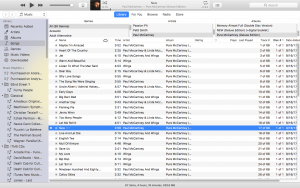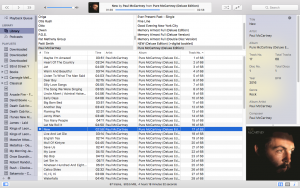There are a number of links I could post as follow-ups to my post on Equifax, but I’ll stick with just one: You Can’t Protect Yourself from the Equifax Breach, from TidBITS. The headline pretty much sums things up.
And an unrelated article from TidBITS on iTunes 12.7. Everybody is talking about removing support for apps and ringtones, but nobody is talking about the annoying change to the genre/artist/album browser in the “songs” view, which I mentioned in a previous post. Since then, I’ve found that it’s happening in both the Windows and Mac versions of iTunes, so that pretty much confirms that it’s intentional, rather than a bug. (And I guess it doesn’t bother everyone else as much as it bothers me…)
This one little thing is finally pushing me to seriously consider iTunes alternatives. Which got me thinking about what my use case is for iTunes these days anyway, and how I could maybe rethink and rearrange things.
First, I do rely on iTunes on my Mac to sync my iPhone and iPad. It’s still useful to backup those devices, and to sync down a subset of my music library, some audiobooks, and other stuff. So I’ll definitely keep it around for that. I use it occasionally to listen to music or watch videos, but not that often really. I could consider installing a secondary app for playing music and managing my music library, like Swinsian, but it’s not really necessary.
On the PC, I keep what I consider my “master” music library in iTunes. It’s around 67 GB right now. (And the “TV Shows” folder in iTunes is 340 GB, while the Movies folder is 21 GB.) The Windows version of iTunes, for me, is slow to start up and a bit sluggish in general. Aside from using it to keep my music library organized, I also use it to play music (but only occasionally), rip CDs, and burn CDs. I rarely use it to watch video content; I generally use the Apple TV for that.
So I’m thinking about a few things on the PC side. First, I can probably just delete all the TV shows and movies in my iTunes library, if I want to clear up some disk space. In the old days, you needed to have a local copy of a video file to watch it. Now (for iTunes content) you can just stream it from the cloud to your Apple TV, and it’s fine. Second, I could probably remove some of the music from my iTunes library if I wanted to get that down to a more manageable size. I have a bunch of old tracks from these giant SXSW torrents that they used to do (about 3 GB from 2005 and 6 GB from 2009). It’s cool to have all those random tracks in my library, but it does make it a little harder to find the music that I’ve actually bought and paid for. So maybe cleaning up TV, movies, and some old music would help speed up iTunes.
Beyond that, if I want to try a different software program to manage my music on Windows, I could look at MediaMonkey, which comes in free and paid versions. It handles a lot of the stuff I need to do, like ripping and burning CDs, in addition to the main task of organizing and playing music. Or there’s MusicBee, which is free, and handles many of the same things as MediaMonkey (with the exception of CD burning). Or Clementine, which is free and cross-platform (but doesn’t have CD ripping or burning, as far as I can tell).
So MediaMonkey is probably my best bet. From what I’ve read, I can try that out without screwing up my iTunes setup at all, so maybe I’ll do that and see how it goes.