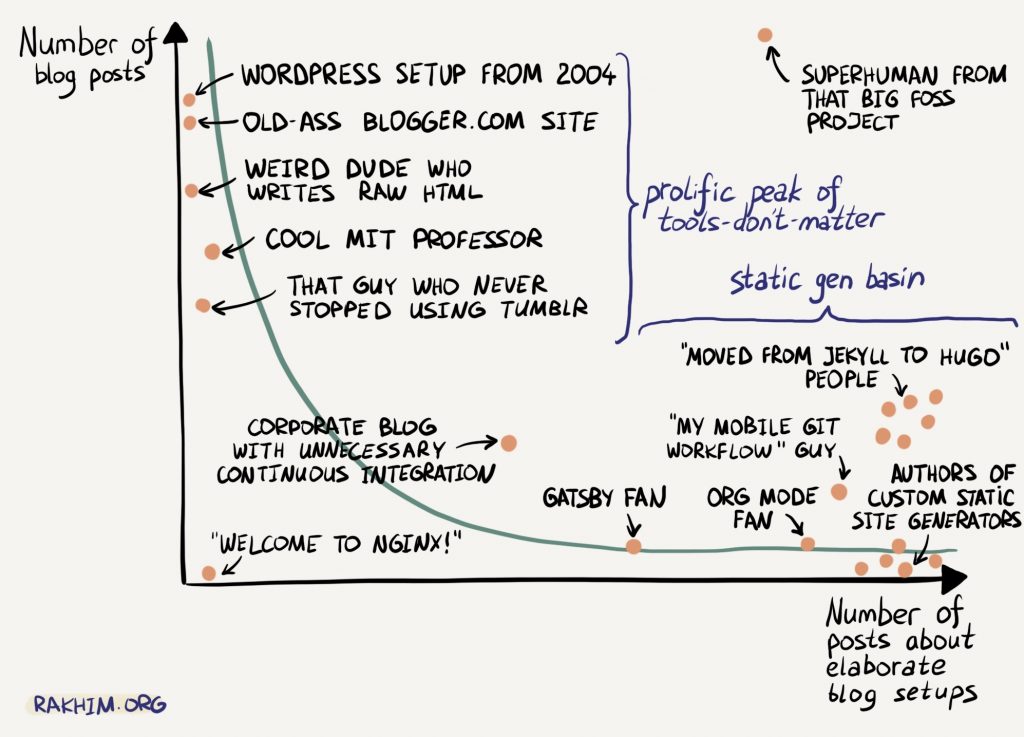I have a bunch of stuff to blog about today, and I sat down expecting to write a long rambling post, but then I got sidetracked into some grammar checking stuff, so now I’m writing a post about grammar checking.
As part of my general mucking around with AI stuff, I decided to finally give in and sign up for a Grammarly account. I’ve always avoided Grammarly, mostly because I’d heard very bad things about their privacy policy and practices, back in their early days. I guess that’s gotten better, and they have a page on their site with many assurances about how they don’t sell your data, and so on, so maybe they’re not so bad now. We recently acquired some kind of site license for Grammarly at work, but that’s only available to salespeople, I think. But the fact that we’re paying for it at work indicates that they are likely taking privacy pretty seriously, otherwise they wouldn’t have gotten past our InfoSec folks.
I briefly installed the Grammarly app on my Mac, but that quickly got to be more of a pain than a help. Most of my writing on my Mac is in Evernote, and Grammarly works there, but I’m not generally writing in complete sentences in Evernote, so most of Grammarly’s advice there is more of a hindrance than a help. So I removed that. It occurred to me that the only place where I really need Grammarly, in my personal life, is on these blog posts. This is really the only long-form writing I do where I’m trying to write in complete, grammatically correct, sentences. So, for now, I’m experimenting with copying & pasting my posts into the editor on the Grammarly web site, making any corrections there, then copying back into WordPress. Overall, that’s helped me catch a few minor errors, but nothing worth paying a lot of money for. And I’ve found that I can’t copy the whole text from Grammarly back into WordPress, since it’ll muck up the HTML, so I have to see what Grammarly wants me to fix, then fix it myself in WordPress, which is time-consuming. There’s probably a way around that, but I’m not sure what it is.
So I can keep using the free version of Grammarly, I guess, but I don’t know if I will. It’s a little aggressive about trying to get you to upgrade to the paid version, and it’s not that much help, really.
I’ve started to look around at alternatives to Grammarly too. There seem to be two primary ones: Ginger and Hemingway. Ginger is much like Grammarly: similar tools, similar pricing. I didn’t spend too much time on it. Hemingway is a bit different. It does an analysis of your writing style, focusing on several things, but it doesn’t seem to do the simpler checks that you get from Grammarly and Ginger. For instance, it doesn’t seem to catch simple homonym errors, which is honestly the most frequent error I make that isn’t caught by spellcheck.
I was curious about comparing the privacy policies of these three products, so I asked Bing Chat to compare them. It came back and told me that all three products had similar policies, but the sources it cited all came from Grammarly’s policy, so it was obviously hallucinating the info for Ginger and Hemingway. (And, as is normal with these things, you’d never know that without checking sources.) I asked the same question of the web search assistant in Poe, and that did a little better, though I suspect that it was also bullshitting somewhat (which is probably a better word for it than “hallucinating”). In short, Hemingway seems to have a slightly better privacy policy than Grammarly or Ginger.
The Poe results referenced a couple of useful comparison articles that I checked out. One of them was WordPress-specific, so I read that one. It mentioned a Jetpack grammar module, which sounded like exactly what I need, so that was exciting, but it turns out it was discontinued in 2019, so that’s not an option, unfortunately.
So I guess the end result here is that I still don’t know what to do. I don’t really want to pay $100+ per year for Grammarly or Ginger, so I’ll stick with the free Grammarly account for now and see how it goes. Maybe I’ll just keep proofreading my posts myself.