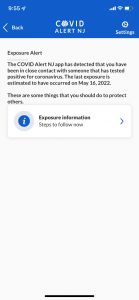Two weeks in, and we’re still cleaning up after the security incident at work over the July 4th weekend. I’ve gone into the office most days since then, and I think all that extra exposure to other humans has gotten me sick. I’ve been mostly useless since Friday. I’m hoping I can go back to my usual schedule this week (M/W/F at home, Tue/Thu in the office). Or maybe work from home all this week, if I don’t start feeling better by Tuesday.
Anyway, all the security shake-ups over the last two weeks have gotten me thinking about some of my software choices, and I thought I’d write up some notes on that.
LastPass vs 1Password
I’ve been using 1Password for my personal password storage since 2014, and I’m still happy with it. But I just (finally) got added to our company’s corporate LastPass account, so I can use that for work. And that comes with a free personal LastPass Families account, so I went ahead and signed up for one.
Short version: I don’t think I’ll be using it for anything. I think it’s probably fine for casual users who need a simple password management solution, but it’s not nearly as good as 1Password. I guess my biggest gripe with it is that it’s very much oriented towards in-browser use. There’s a native Windows 10 client, but it’s very limited and just not very good at all. Again, I think it’s probably fine for a lot of people, but it’s just not good enough for a power-user like me.
LINQPad
I mentioned in my last post that I was thinking about upgrading my LINQPad Pro license. I went ahead and did that, and upgraded to the “Premium” version. The NuGet integration works well. Access to NuGet is still blocked from my developer VM, so I can’t use it there yet, but I can use it on my desktop PC, where I’ve also installed it. I haven’t tried the debugger yet, but I’m curious to see how well that works.
And the dev VM is still so locked down that I couldn’t actually activate the new license over the internet, but the developer provides a way to get around that, so that was appreciated.
TextExpander vs AutoHotKey
On Windows, I generally use AutoHotKey for my keyboard macros and text expansions. I’ve been using it since 2007. I don’t have the actual AHK product installed on any of my work machines, but I have a compiled script that I do run on my work machines. It was starting to look like that might be an issue last week, due to some new security software they were running on our machines. It now looks like it’s OK, but that got me briefly looking at other solutions that might work, and which I might be able to get whitelisted at work.
So I went back to TextExpander, which I used to use on my Mac, circa 2014–2016. I stopped using TextExpander when they went to a subscription model, since I was having some trouble with it anyway, and it didn’t seem to be worth the money. But that was a while ago, and they now have a Windows client too, so it seemed to be worth looking into it again.
I signed up for a 30-day trial and installed it on my personal desktop PC and MacBook. It works fine, and does some interesting stuff, but it still has some of the same issues with secure input fields that it had when I last used it. That’s not really TextExpander’s fault, but it does limit its usefulness on the Mac. On Windows, it seems to work well, but it’s not nearly as powerful as AutoHotKey. (Or at least it doesn’t seem to be.)
On the Mac side, this has got me thinking again that I should really try Keyboard Maestro. It looks to me like it’s closer to what I want than TextExpander is, and it’s a one-time purchase rather than a subscription. Maybe when things have settled down a bit, and I’m feeling better, I’ll finally give it a try.
I still have some time on the 30-day TextExpander trial, so I’m going to continue messing around with it. Maybe I’ll figure out how to do some fancier stuff with it, and/or how to work around some of its limitations. I really like the idea of having a single macro program that works across Mac and Windows, so that’s a motivation not to give up on it yet.