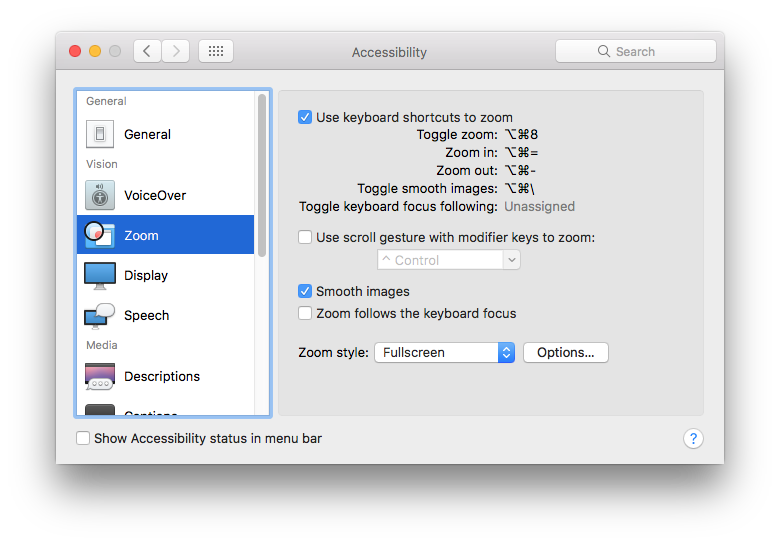It was announced yesterday that Instapaper Premium is now free. I’d been paying the old rate of $12/year for it, so it’s no big deal for me. I’m not sure what the current rate was, but I don’t think it was that expensive.
When Pinterest bought Instapaper a few months ago, I wondered what they’d choose to do with it. Discontinuing their only source of direct revenue from the product is an interesting decision. I thought that maybe part of this would be eliminating the ad-free option, but their blog post makes it clear that they’ll now be ad-free for everyone.
My first thought when I read an announcement like this is the old saying “if you’re not paying for the product, you’re the product.” That does seem to be at least partially the case here, as someone from Instapaper pointed out in this Hacker News thread:
Pinterest receives value from the ongoing operation of Instapaper in the form of continued parsing improvements and aggregate information about links on the web, and that value is enough to justify our relatively small operating costs.
So, basically, it sounds like Pinterest uses the Instapaper parsing engine for other stuff, and gets value out of the aggregate data produced from Instapaper’s continued operation. So making the premium product free gets more people to use the service, giving them more data to work with. I guess that’s a win/win, if it’s entirely true, since it lets me keep using a valuable service, for free. And it doesn’t sound like they’re selling customer information to anyone else, or doing anything shady with it.
Despite all the usual snarkiness in that Hacker News thread, I think Instapaper is still a great product, and I hope it sticks around and continues to improve. Thinking about the costs associated with something like Instapaper, I can see how it could be sustainable with a fairly low budget. They only really need to store simple text and metadata, not images or video, so their storage costs can’t be that bad. And, for ongoing development, I think they probably just need to keep tweaking their parser to keep up with the web as it evolves. The basic products (web site and mobile apps) aren’t flashy and probably don’t need much ongoing work.