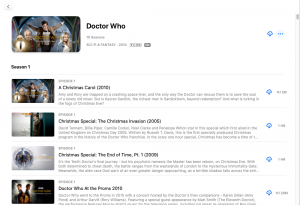This is going to be a follow-up to my last two posts (here and here). Sorry. I have some interesting ideas in my head that I want to turn into blog posts, but I’m still plodding through a bunch of largely mundane stuff, trying to see if I can streamline or realign some stuff in my life. Anyway, here’s a brain dump of updates on stuff from those last two posts, plus some new stuff.
Cable TV: I got my February cable bill, with the new rates. My initial understanding of the rate increase was that my bill would go up by about $35. But it actually only went up by $14. The base rate for my cable package is now $85 (plus a bunch of fees) and my internet package is $90 (plus fees), but they’re applying a “special discount” of $42 so the total bill didn’t rise more than that $14. So I guess I’m sticking with my current plans. Any changes to the plans would probably invalidate the discount. So, while I could save a little by changing or dropping my cable plan, it’s not enough to make it worthwhile for me. (I’ll have to keep an eye on that discount and see if they phase it out over time. If they do, then I can think about a change again.)
Web hosting: I haven’t done any more with this. My new contract starts on Feb 12, so I’ll have to review it then. And I have plenty of time to drop my .org domains if I want to do that. They renew in May and August.
AmEx card: I haven’t done much with this either, though I did drop all recurring charges from the card. And I’m planning on using up my rewards points so I don’t lose those. That way, I can drop it cleanly and easily, if I decide to.
Westfield Comics: I did place a February order with them, but it was a small one. And I still haven’t talked myself into dropping Batman and Detective.
Flickr Pro: I took the deal to renew for two more years at the old price ($100 for two years), so now I don’t have to think about that again until 2023.
Quicken: Quicken switched to a subscription model a couple of years ago. I bought a 27-month sub from Amazon for $54 in November 2017, which was due to expire next month. The regular yearly rate to renew it directly with Quicken would have been $50/year, which seems a little steep to me. I found that I could buy a 14-month sub from Amazon for $30, so I did that, and now I’m good for another year. I took a quick look at a few alternatives, including Banktivity, Moneydance, and See Finance, but didn’t find any of them compelling enough to get me to switch.
H&R Block tax software: I’ve been buying their “Deluxe” package every year to do my taxes, for quite a long time, going back to when it was TaxCut. (I took a break for a few years and used an accountant instead, but she was a lot more expensive and not really any more convenient, really.) I generally buy it from Amazon, but this year, H&R Block had a “flash sale” where I could buy it from them for $30, so I did. So now I’m set to do my taxes, whenever I can find the mental energy to sit down and get it done.
Fantastical: I’ve been using Fantastical on my iPhone as my default calendar program for several years. I bought the iPad version a couple of years ago, and the Mac version just a few months ago. And now they’ve just released a new version and switched to a subscription model. (Sigh.) They’re being pretty good about existing users of the paid version, so I can use the new version, but not the new features. So that’s what I’m going to do. The new features are great if you’re really a calendar power-user, but I’m not. I just use my personal calendar to keep track of birthdays and medical appointments, mostly. The MacStories review of the new version is thorough and worth reading, if you’re the kind of person that needs a really powerful calendar management program.
Other stuff I’m subscribing to: This could be a long list, but I’ll limit it to apps and services I probably haven’t mentioned recently and that might be worth reconsidering: Instapaper ($30/year), 1Password ($30/year, with discount), Twitterific ($10/year), Sleep Cycle ($2/year).
Other stuff I’m not subscribing to: In a few cases where an app switched from paid to subscription, I’ve talked myself out of subscribing to it, and either stuck with the “free” version, or dropped the app entirely: TextExpander (dropped), Day One (still using free “Plus” version), Drafts (tried the “pro” version for a week; went back to the free one), Overcast (still using the free version, with some features unlocked from my original purchase).
I recently listened to an episode of Mac Power Users with Greg Pierce, the developer of Drafts. He seems like a good guy, and I do really appreciate the fact that subscriptions give small developers like him a steady revenue stream, and make software like Drafts possible. As a user, it’s frustrating to get pushed into all these subscriptions, and it’s often hard to justify the recurring expense for something that (for me) has limited utility. But I don’t agree with the idea that developers are getting “greedy,” which often crops up on places like Reddit or other online forums, when a developer switches to a subscription model. (On the other hand, I am kind of bothered when a large corporation like Apple or Amazon starts pushing subscription services. But that’s a subject for another day.)
So that’s about it for now, I guess. The stand alert on my Apple Watch has gone off twice while writing this, so I’ve been at it for more than an hour. I have another post bouncing around in the back of my head, similar to this one, but just about music and podcasts. The way I pay for and consume music has gotten a little complicated, and seems to be worth reviewing again. And there’s probably a post about buying and reading comic books in there too.