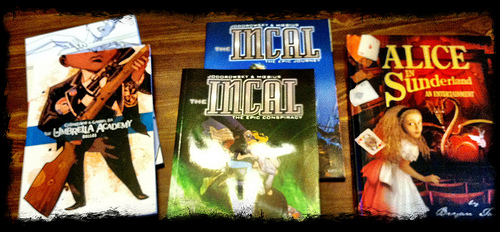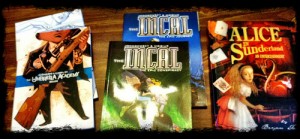I’ve posted a blog entry for every other day of the con, so I might as well post one more, for Sunday. My friend Bill came to the con, but only for Thursday and Sunday, so I had a chance to hang out with him again a bit today. That was cool, since I’m usually on my own for these things. I went to the DC “Young Justice” panel with him, which was not actually about the Young Justice cartoon, rather it was about several DC books featuring young heroes. I’m not reading any DC books right now, but it was interesting to learn a bit about what they’re doing. Plus, I got a free copy of Justice League #1, which means that I now own exactly one “New 52” book.
I spent most of the day in panels, going to the “Cartoon Voices II” panel, and a couple of others. I managed to avoid buying anything at all, other than coffee, at the con on Sunday.
The trip home was fairly uneventful. I managed to get a seat with extra legroom on the flight, so that was nice. And the flight was only a little late getting in. And the drive home went smoothly.
Overall, it was a nice enough con, and a nice vacation from NJ and work. I came home with some new books, but few enough that they fit in my luggage. (I still have a huge backlog of stuff to read, much of it purchased at past cons. But, as I keep reminding myself, that’s a good problem to have.)
Back at home, NJ is still way too hot, and the A/C in my apartment is still not quite working as well as it should be. So, here I am, back in reality. I’ve got tomorrow off, to get laundry done and try to get back on east coast time. Then, back to work on Wednesday.