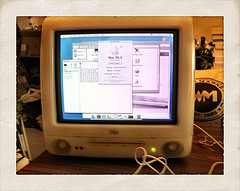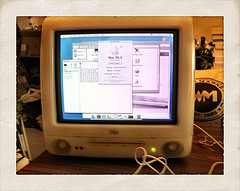I recently finished reading a long interview with Steve Jobs that was published in Playboy back in 1985. You can find a text version of it here or read it at Playboy.com here. Some of the stuff in the interview is kind of funny, in retrospect. Some other stuff is a little heartbreaking, for obvious reasons. My favorite part of the interview is when they started talking about the future of computing:
PLAYBOY: What will change?
JOBS: The most compelling reason for most people to buy a computer for the home will be to link it into a nationwide communications network. We’re just in the beginning stages of what will be a truly remarkable breakthrough for most people—as remarkable as the telephone.
PLAYBOY: Specifically, what kind of breakthrough are you talking about?
JOBS: I can only begin to speculate. We see that a lot in our industry: You don’t know exactly what’s going to result, but you know it’s something very big and very good.
PLAYBOY: Then for now, aren’t you asking home-computer buyers to invest $3000 in what is essentially an act of faith?
JOBS: In the future, it won’t be an act of faith. The hard part of what we’re up against now is that people ask you about specifics and you can’t tell them. A hundred years ago, if somebody had asked Alexander Graham Bell, “What are you going to be able to do with a telephone?” he wouldn’t have been able to tell him the ways the telephone would affect the world. He didn’t know that people would use the telephone to call up and find out what movies were playing that night or to order some groceries or call a relative on the other side of the globe. But remember that first the public telegraph was inaugurated, in 1844. It was an amazing breakthrough in communications. You could actually send messages from New York to San Francisco in an afternoon. People talked about putting a telegraph on every desk in America to improve productivity. But it wouldn’t have worked. It required that people learn this whole sequence of strange incantations, Morse code, dots and dashes, to use the telegraph. It took about 40 hours to learn. The majority of people would never learn how to use it. So, fortunately, in the 1870s, Bell filed the patents for the telephone. It performed basically the same function as the telegraph, but people already knew how to use it. Also, the neatest thing about it was that besides allowing you to communicate with just words, it allowed you to sing.