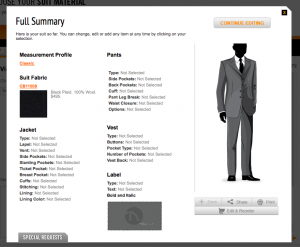OK, here’s another REST API example. In the same system I blogged about yesterday, I also had to use the Mandrill API to send out some transactional emails. Mandrill is a relatively new service from MailChimp that can be used to send out e-mail via simple API calls. It’s pretty nice, and free to use, up to a certain point.
You can actually use it via regular old SMTP, with some control info added into the headers, or you can go ahead and use their REST API. I decided to use the API. Initially, I had no luck with that at all. After thrashing around a bit, I eventually figured out that I had to update to the newest version of EasyHttp. Then, it started working fine, no problem. I didn’t bother looking into the internals of EasyHttp to try and figure out what was causing the problem. I’m kind of curious, but, as usual, it’s more important to just get the thing working.
So, here’s another Gist with some code:
/*
* Code/Mandrill.cs
* These are calls to the Mandrill email service.
* Reference: https://mandrillapp.com/api/docs/
*
* ajh 2012-08-09: new
*/
using System;
using System.Collections.Generic;
using System.Linq;
using System.Web;
using System.Configuration;
using System.Dynamic;
using EasyHttp.Http;
using System.Net;
using log4net;
namespace Sample.Web
{
enum MandrillError
{
OK,
WebException,
HttpNotOk,
Invalid,
Rejected,
Unknown
}
public class Mandrill
{
static string MandrillBaseUrl = ConfigurationManager.AppSettings["MandrillBaseUrl"];
static Guid MandrillKey = new Guid(ConfigurationManager.AppSettings["MandrillKey"]);
public static bool SendActivationEMail(BLL.TrialSignup ts, out string errorMsg)
{
string activationLink =
HttpContext.Current.Request.Url.GetLeftPart(UriPartial.Authority) + "/Register/Activation.aspx?id=" + ts.Id;
//send-template(string key, string template_name, array template_content, struct message)
dynamic sendParams = new ExpandoObject();
sendParams.key = MandrillKey;
sendParams.template_name = "Secret Project Trial Activation";
sendParams.template_content = new List();
sendParams.message = new ExpandoObject();
sendParams.message.subject = "Here's your Secret Project activation email";
sendParams.message.from_email = "info@SecretProject.com";
sendParams.message.from_name = "Secret Project";
sendParams.message.to = new List();
sendParams.message.to.Add(new ExpandoObject());
sendParams.message.to[0].email = ts.EMail;
sendParams.message.to[0].name = ts.Name;
sendParams.message.track_opens = true;
//sendParams.message.track_clicks = true;
sendParams.message.global_merge_vars = new List();
sendParams.message.global_merge_vars.Add(new ExpandoObject());
sendParams.message.global_merge_vars[0].name = "NAME";
sendParams.message.global_merge_vars[0].content = ts.Name;
sendParams.message.global_merge_vars.Add(new ExpandoObject());
sendParams.message.global_merge_vars[1].name = "LINK";
sendParams.message.global_merge_vars[1].content = activationLink;
errorMsg = string.Empty;
MandrillError merr = SendMessage(sendParams);
switch (merr)
{
case MandrillError.OK:
return true;
case MandrillError.WebException:
case MandrillError.HttpNotOk:
errorMsg = "There was an issue sending your activation e-mail. Please try again later or call us directly.";
break;
case MandrillError.Invalid:
errorMsg = "Your email address appears to be invalid. Please try again with a valid address, or call us directly.";
break;
case MandrillError.Rejected:
errorMsg = "Your activation email was rejected. Please try again with a valid address, or call us directly.";
break;
case MandrillError.Unknown:
errorMsg = "There was an unknown problem sending your activation email. Please try again, or call us directly.";
break;
}
return false;
}
public static bool SendSalesNotification(BLL.TrialSignup ts)
{
dynamic sendParams = new ExpandoObject();
sendParams.key = MandrillKey;
sendParams.template_name = "Secret Project Trial Sales Notification";
sendParams.template_content = new List();
sendParams.message = new ExpandoObject();
sendParams.message.subject = "Secret Project Trial Account Notification";
sendParams.message.from_email = "info@SecretProject.com";
sendParams.message.from_name = "Secret Project";
sendParams.message.to = new List();
sendParams.message.to.Add(new ExpandoObject());
sendParams.message.to[0].email = ConfigurationManager.AppSettings["SalesEmail"];
sendParams.message.to[0].name = "Secret Project Sales";
//sendParams.message.track_opens = true;
//sendParams.message.track_clicks = true;
sendParams.message.global_merge_vars = new List();
sendParams.message.global_merge_vars.Add(new ExpandoObject());
sendParams.message.global_merge_vars[0].name = "NAME";
sendParams.message.global_merge_vars[0].content = ts.Name;
sendParams.message.global_merge_vars.Add(new ExpandoObject());
sendParams.message.global_merge_vars[1].name = "COMPANY";
sendParams.message.global_merge_vars[1].content = ts.CompanyName;
sendParams.message.global_merge_vars.Add(new ExpandoObject());
sendParams.message.global_merge_vars[2].name = "EMAIL";
sendParams.message.global_merge_vars[2].content = ts.EMail;
MandrillError merr = SendMessage(sendParams);
switch (merr)
{
case MandrillError.OK:
return true;
case MandrillError.WebException:
case MandrillError.HttpNotOk:
case MandrillError.Invalid:
case MandrillError.Rejected:
case MandrillError.Unknown:
break;
}
return false;
}
private static MandrillError SendMessage(dynamic sendParams)
{
ILog _log = log4net.LogManager.GetLogger("Mandrill/SendMessage");
string url = MandrillBaseUrl + "/messages/send-template.json";
var http = new HttpClient
{
Request = { Accept = HttpContentTypes.ApplicationJson }
};
EasyHttp.Http.HttpResponse response;
try
{
response = http.Post(url, sendParams, HttpContentTypes.ApplicationJson);
}
catch (WebException ex)
{
_log.ErrorFormat("Error: WebException - {0}", ex.Message);
return MandrillError.WebException;
}
if (response.StatusCode != HttpStatusCode.OK)
{
_log.InfoFormat("Response = {0} - {1}", response.StatusCode, response.StatusDescription);
_log.Info(response.RawText);
return MandrillError.HttpNotOk;
}
dynamic rv = response.DynamicBody;
_log.InfoFormat("email: {0}, status: {1}", rv[0].email, rv[0].status);
string send_status = rv[0].status;
if (send_status == "sent" || send_status == "queued")
return MandrillError.OK;
// otherwise, it should be "rejected" or "invalid"
if (send_status == "invalid")
{
return MandrillError.Invalid;
}
if (send_status == "rejected")
{
return MandrillError.Rejected;
}
// unexpected...
return MandrillError.Unknown;
}
}
}
I hope someone finds it useful and/or entertaining.
In this code, I’m sending out two e-mails, one is a trial account activation email, and the other is just a notification to sales. On the first, I’m looking at the errors closely and trying to return a useful error message, so the customer knows that something has gone wrong and has a clue about how to handle it. On the second, I’m less worried about that, as it’s just a notification to our salesperson.