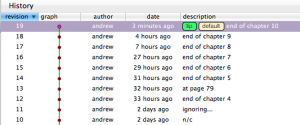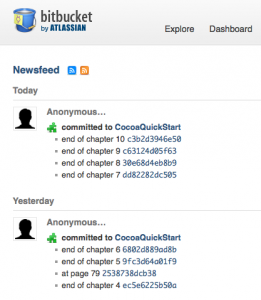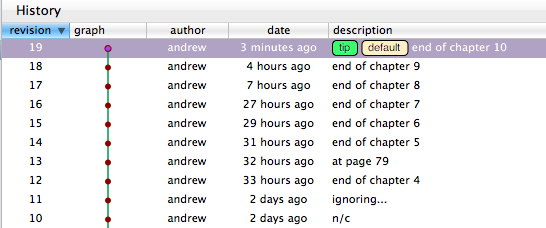I’ve been doing a bit of work in my spare time to try to learn Objective-C and Cocoa programming for the Mac. I got sidetracked from that a bit today to explore Mercurial. I’ve been meaning to try out some of the newer version control systems, like Git and Mercurial, but just hadn’t gotten around to it. The Mac programming stuff seemed like a good excuse to set up a test environment, and get my “Hello world” exercises under version control.
I set up an account at Bitbucket today, installed MacHg on my MacBook, and started messing around. I had a few false starts, and did a few things wrong, but I think I now have things configured so that I can track my work in a local repository, and push it up to Bitbucket whenever I want.
I was attracted to Bitbucket largely because it’s run by Atlassian. I used JIRA at my last job, and like it a lot. My Bitbucket account was pretty easy to set up. It’s got a nice interface for browsing your source files, and looking at changesets. And it’s got an issue tracker and wiki built in.
And I decided on MacHg on the client side, largely because of some recommendations I saw on Stackoverflow, and a couple of other places. It took me a little while to get used to the interface, but now that I understand it, it’s pretty easy to use.