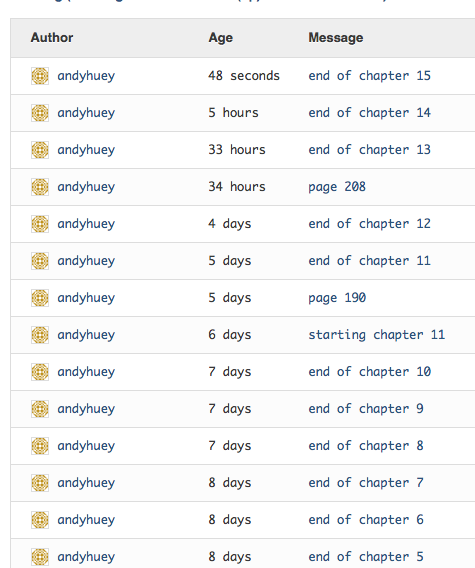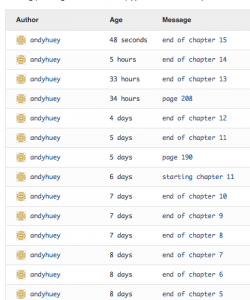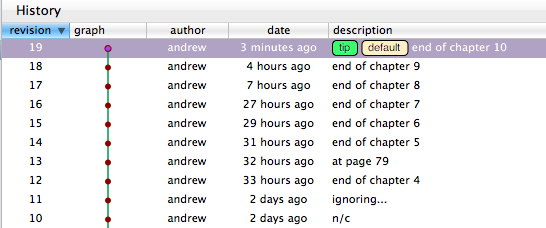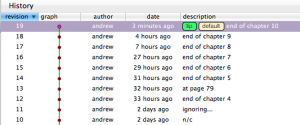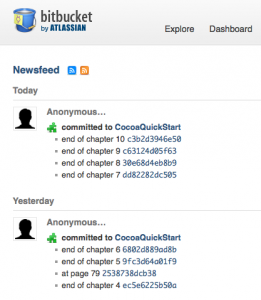I was surprised to read that Apple released Xcode 4 today. Usually, I’d know about something like this in advance, but I seem to have missed this entirely.
I’ve been doing a lot of work in Xcode over the last few weeks, trying to learn Cocoa programming, and working on a small contract job, rewriting an old OS 9 FutureBasic app.
I’m a little disappointed to see that they’re charging $5 for it now. That’s not much, compared to, say Visual Studio 2010 Professional, but of course you can get VS 2010 Express for free. I wonder if Apple will make a limited version of Xcode 4 available for free. I think it would be in their best interests.
I think I’m going to stick with Xcode 3 for now, since I need to get this project done, and all my reference material right now is oriented towards Xcode 3. Once I’m done with the current project though, I’ll probably download and install Xcode 4. I’m not sure how I feel about the switch to a single-window interface, but I like the fact that Interface Builder will no longer be a separate program, and it looks like they’ve made a number of other cool little improvements.