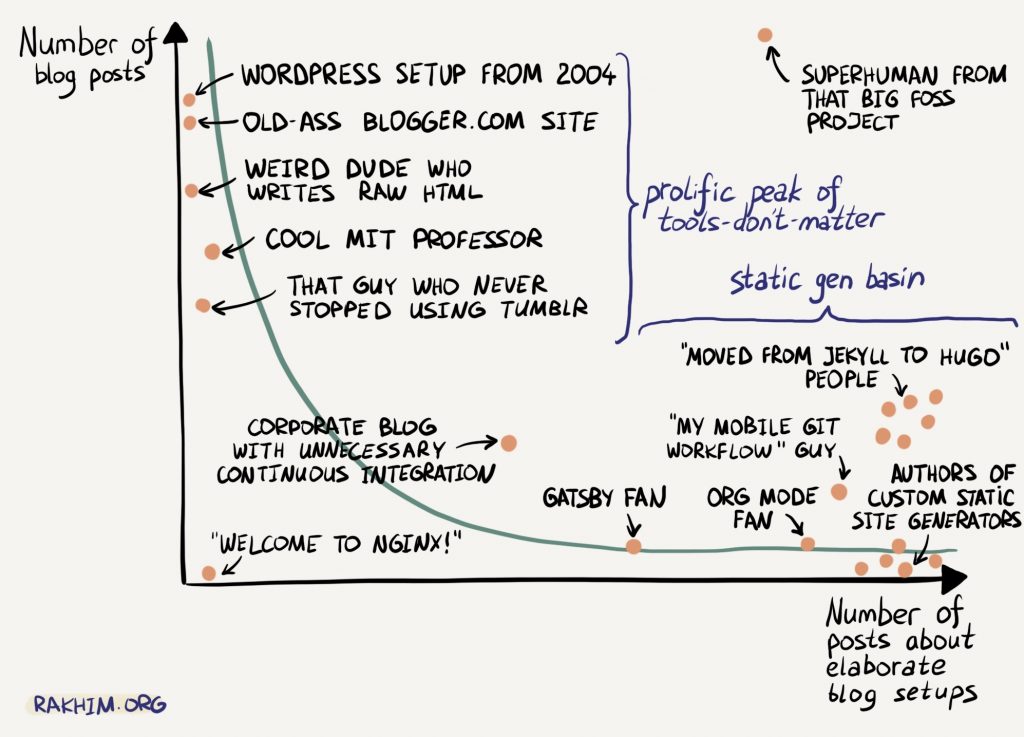OK, I know I already wrote one pointless blog post today, and one per day should really be my quota, but, well, that one was spur of the moment, and I have some other stuff I’d been meaning to blog about today.
Now that the Thanksgiving weekend is winding down, I’ve been thinking about holiday stuff and end of year stuff. I don’t really have an important point to make or anything, rather just some random items to note.
Black Friday
I didn’t do much in the way of Black Friday shopping this year. I certainly didn’t do any in-person shopping, of course. I did take advantage of a few Black Friday deals though:
- I renewed my Pluralsight subscription, at their Black Friday rate of $179/year. I’ve been doing that every year for the last few years. I think I get enough use out of Pluralsight to justify the cost, but I never feel quite sure of that. Either way, I’m set for another year.
- I signed up for Hulu, via their Black Friday deal, which is $1.99/month for their ad-supported tier, for one year. (So, after a year, it goes to the normal $5.99/month rate.) I guess I can justify $2/month for Animaniacs and Dicktown and maybe a few other things. I’m not sure how annoying the ads are going to be. And I’m not sure I’ll keep it going after the promotional rate expires.
- I also signed up for one year of Letterboxd Pro for $12. (I guess that’s half their normal rate.) I mentioned Letterboxd about a year ago. I’ve been logging all the movies I’ve watched this year with Letterboxd. And I’ve been keeping track of my DVD/Blu-ray collection with Blu-ray.com. I’m not quite as fanatical about either of these sites as I am about tracking my books in Goodreads. But they’re useful, and kind of fun.
- I’ve almost talked myself into getting a 4K Apple TV via Apple’s Black Friday sale. That would get me a $50 gift card, bringing the $200 Apple TV down to $150, effectively. And I’d get a free year of Apple TV+. (I don’t really need Apple TV+, but there are a few interesting shows on it.)
Giving Tuesday
I’ve been overwhelmed with e-mail and snail mail related to charities this year, and of course it gets even more intense around the holidays. I generally like to put together a list of charities to give to at the end of the year, and make some donations. I probably won’t be doing that on Giving Tuesday, but I’ll get around to it at some point before New Year’s Day. I probably gave more to political causes earlier in the year (for obvious reasons). Now, at the end, I should look at more traditional charities, like food banks and stuff like that. NJ.com has a good article listing some worthy NJ charities to support right now.
Cable TV
I’ve been going back and forth on the idea of discontinuing my cable TV service for quite a while. My latest cable bill included a notice saying that my promotional discount would be reduced next month, so my cable bill will go up by about $20/month. That’s just about enough to get me over the fence on that. Of course, their customer service department is closed on Sunday, so I’ll have to call them at some point during the week. If I call, and they offer to keep my current discount, I’ll probably stick with cable. But if they don’t, I’ll probably go ahead and discontinue it. I think I’ve just about made my peace with the idea of no longer having access to live TV.
Christmas
I often send out my Christmas cards over the Thanksgiving weekend. Or at least I start working on them. I don’t send out a lot, but I always send out more than I get back. And I seem to get fewer and fewer every year. It’s really tempting to just give up on it this year. I really haven’t been in anything like a Christmas mood, and I think it’s going to be hard to get too enthusiastic about it this year, for a variety of reasons.
But, on a lark, I picked up my dumb little fake Christmas tree from my storage unit today and set it up. So I’m hoping that maybe that’ll start getting me in the right mood. Maybe I can bring myself to do the cards next weekend. I don’t know. Maybe I can talk myself into watching It’s A Wonderful Life at some point soon. Or if not that, maybe Die Hard. Small steps… (Speaking of Christmas movies, Letterboxd’s list of 25 top rated Christmas movies has some good ones.)