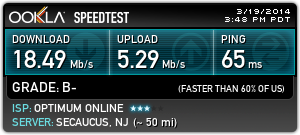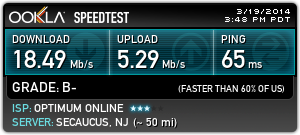As a follow-up to my post earlier today, I spent some time today looking through my e-mail receipts for Comixology and Dark Horse Digital purchases, and made lists in Evernote for stuff I’ve read and stuff I haven’t read yet. First, let me say that I was surprised to see how much stuff I’ve bought, in both apps, but haven’t actually read yet. But now that I have decent lists to start from, I should be able to keep track of it all, going forward.
Thoughts on digital comics
OK, this is going to be my obligatory post on Amazon’s purchase of Comixology, and possibly some related topics, depending on whether or not I run out of steam before I get to all the stuff that’s in my head right now. 🙂
First, let me say that I have hundreds of books in my Comixology library. I can’t tell you how many, because Comixology’s web interface for browsing your library really doesn’t tell you much. (OK, picking up my iPad and looking at the app, I can see that it’s apparently 635. But there’s no way to see that on the web, as far as I can tell.) This is the main beef I have with Comixology, both with their web interface and their apps. Since their books are DRM’d, I can only store them and read them in the Comixology apps (and site), and they really haven’t put much work into making any of their interfaces really useful for people with more than a handful of books. Even something as simple as keeping track of read vs unread status across devices would be nice. They have said that they’re “working on it” and “we need to do this“, but they really haven’t done it. The iPad app will mark as “new” stuff that you’ve just downloaded and haven’t read yet. But that’s only tracked in the app itself. The “cloud” view doesn’t track when or if you’ve read something. And since they just replaced their apps with new versions, all that info from the old app is effectively gone now.
I’ve recently started using Goodreads to keep track of my reading for dead-tree and Kindle books, and I’m thinking that maybe I should use it for Comixology too. Though single-issue comics don’t fit well into Goodread’s model, really. Maybe I should just track them in Evernote? The thing that really clutters up Comixology is all the free comics. Not that I’m complaining about all the free comics I’ve downloaded from Comixology, but it can make it hard to find the stuff I’ve actually paid for. Even just having a simple user-contolled tagging system or folder system would solve this problem. How hard would that be to implement?
Moving on to the subject of Amazon’s purchase of Comixology, this could be good or bad. Removing the in-app purchasing option wasn’t a big surprise. You can’t do in-app purchase in the Kindle iPad app either. I want to say that Amazon’s purchase might let them spend more money on both the web and app interfaces, and maybe implement some of the stuff I’d like to see there, but then I remember what the interface looks like in the Kindle app, and on the Kindle itself, and I laugh at the idea that Amazon might implement nested folders or useful tagging in the Comixology app. (Not that I’m bitter or anything..)
Meanwhile, I just recently bought Comic Zeal for my iPad, so I can have a nice interface for managing and reading my DRM-free comics. Previously, I’d used Goodreader to read some comics I had in PDF format. Goodreader is a pretty great piece of software, and it works OK for comics, but it’s not perfect for them. So I looked around at comics readers, and Comic Zeal seemed to have the best reviews. I’ve loaded a bunch of stuff into it, including comics I’ve bought from Matt Howarth and some stuff from Drive-Thru Comics. I really like the ability to organize stuff. It’s quite easy to put stuff in folders by series, to tag books, and to reorder the list of books. The software does keep track of your reading progress in individual books, but I haven’t found any option to, for instance, show only unread books. But really, since I’m only using it for DRM-free books, I can just delete stuff that I’ve already read, and just keep that stuff on my PC. In terms of the actual reading experience, I’ve found it to be a bit slow on page-turning for some PDF comics. I really haven’t used it enough to have formed much of an overall opinion yet though.
I’m thinking about picking up the Image Comics bundle that Humble has on sale right now, so that would give me a bunch of new stuff to load into Comic Zeal and enjoy. If I do that, and actually get around to reading some of it, then I’ll probably post a follow-up with more thoughts on how well Comic Zeal works in practice.
more Project Euler stuff
This weekend’s main entertainment has been working on Project Euler problems. I’ve been trying to learn F#, so I decided to go back and re-do the first several Euler problems in F#. That exercise definitely helped me start to get a handle on doing things “the F# way”. I still have a long way to go, in terms of functional programming, but I’m learning.
I also solved problem 27, which was the next one up for me, in C#, as usual. Just because I wanted to make some progress, overall. This is only the second Euler problem I’ve solved this year, but I’m starting to get the “bug” again, so maybe I’ll knock a few more out this month.
new Bob Mould
Cool, a new Bob Mould song!
InstaCast
After my issue with podcasts that I posted about last week, I decided to switch from using iTunes and the Apple podcast app to Instacast. I bought both the Mac and iOS versions. After using both for about a week, I’m mostly satisfied, but there are definitely a few shortcomings.
First, on the plus side, Instacast hasn’t arbitrarily deleted a bunch of podcasts from my Mac, as iTunes did last week. Instacast has a pretty interesting way of dealing with podcast files, actually. It’s not quite perfect for the way I’d like to do it, but it’s reasonable. Basically, you set a maximum amount of space that you’d like to use for podcasts, and Instacast deletes stuff once it reaches that limit. It’s pretty sensible about picking what to delete — it goes for episodes that you’ve already played and haven’t marked as favorites first, if I understand it correctly. I’ve set it to use up to 10 GB on my Mac, and 1 GB on my iPhone, so that should be good enough. I kind of wish, though, that you could set certain podcasts to keep forever. There are a few podcasts, like Warren Ellis’ SPEKTRMODULE, for instance, that I’d like to just keep forever. With Instacast, I can’t really do that, and I guess I’d want to copy the files out of Instacast and into a separate folder.
Which brings up a separate point: Instacast does allow you to right-click on a given podcast episode and select “Show in Finder”, so that’s good. But, unlike iTunes, it doesn’t organize individual podcasts into their own folders, now does it keep the original file names. Instead, it puts all of its files together in a single folder, and names them with (I assume) random GUIDs. So, to copy out all of the episodes of a given podcast, I’d really have to do “show in finder” on each one individually, and copy them one at a time. (And if I wanted the copied files to have reasonable names, I’d have to rename them too.) So I’m not too happy about that, but it’s not a terribly big deal.
In terms of the actual functionality of the apps, let’s start with the Mac app. It seems to be a reasonably well-written Mac app, not taking up too much memory or CPU, and launching pretty quickly. (I wish that was something I could take for granted with a commercial Mac app, but alas, no…) I’m using the Mac app mostly to watch Tekzilla. (If there were any other video podcasts that I was interested in, I’d use it for those too, but there isn’t anything else I’m following right now.) It does a good enough job on that. Basically, it just plays the video and gets out of the way, which is what I want. It works fine for playing downloaded episodes, and it can also stream episodes that you haven’t downloaded, which is nice.
For the iOS app, that also works reasonably well. I use it only for audio podcasts, and I follow a few of those. You can set it to download episodes only when on wifi, which is a good thing, as my Verizon data usage has been a problem lately. I’ve had it randomly stop playing a podcast twice so far, which is a bit puzzling. In both cases, I could start the podcast back up where I left off, no problem. I was driving both times, so I didn’t see what happened. I’m not sure if the app crashed or if it just stopped playing. And I think it was the same podcast file both times, so maybe there was just something wrong with that file. If this keeps happening, I’m going to get frustrated with it pretty quickly, but we’ll see what happens over time.
There’s a function built into both the Mac and iOS apps called “Up Next” that lets you create an on-the-fly playlist of a few random podcast episodes, so you can set yourself up if you’ve got a long drive. I used it today for my 90-minute drive down to a friend’s house, and it worked well. There doesn’t seem to be a way, though, to tell it to just continuously play consecutive episodes of a single podcast, which is a bit weird.
There are a few other things I could mention, but this post is long enough as-is, so I’ll leave it there, and just say that I don’t regret spending the $20 on the Mac app and $4 on the iOS app, but I’m still not sure if I’ll stick with it or switch to something else in the long term.
iBooks on the Mac
I have a few things I want to write up and post today, and, taken together, I think they’re going to make me look like a cranky old man. But that’s ok.
I bought a couple of Microsoft Press ebooks from O’Reilly today, since they’re having a “Farewell MS Press” 60% off sale right now, so I thought I’d snag a couple while they were cheap and still DRM-free. It looks like MS Press is moving to Pearson for distribution, starting April 1. It’s unclear as to whether or not they’ll continue to offer DRM-free ebooks, but (being a pessimistic and cranky old man), I’m guessing no.
So, after downloading them, I wanted to drag them into iTunes so I could read them on my iPad with iBooks. (That’s a lot of iProducts, huh?) Well, I hadn’t done that in a while, so, for some reason, I launched iBooks on my Mac. I don’t think I’d ever actually done that before, as I don’t really read books on the MacBook. It prompted me to import my books from iTunes, so I went ahead and did that. Now I’m cranky.
Having a dedicated app to read books on the Mac seems like a good idea. There’s no particularly good reason books should be kept in iTunes. But, after going through that import process, I’m not entirely happy with the result. iTunes kept books in a nicely-organized folder, with sub-folders by author name, and files named (sensibly) according to the book title. And (of course) if you pulled in a book with bad metadata, you could press Command-I on it in iTunes and edit the metadata.
iBooks, on the other hand, stores all the books in one folder, no sub-folders, with names that appear to be randomly-assigned GUIDs. And there’s no right-clck “View in Finder” option in iBooks, so there’s really no telling which one is which. And there’s no way to edit metadata in iBooks, so if you import a book with bad metadata, it’s quite a task to change it. (There’s some more help with that here.) Or I could switch back to iTunes, but that’s pretty darn complicated.
I’m starting to wonder if I should switch to a third-party reader app (much as I did with podcasts last week) and give up on iTunes. Almost all of the ebooks I want access to on my iPad are DRM-free ones from O’Reilly and Packt. I already have a few apps on my iPad that might do the trick, including GoodReader, the Kindle app, and OverDrive. Maybe I need to pick one that works well with DRM-free epubs or mobi files, and stick with it.
Google+ surprise
So I got a little surprise today when I got a notification on my phone that someone had commented on my Google+ post. Now, I haven’t even *looked* at Google+ in months, so I wasn’t sure what had happened there. It turns out that Google has been helpfully sending all these blog posts to Google+. I’m sure I must have clicked “OK” on a dialog that popped up on the Blogger site at some point to allow that, but I’ll be darned if I can remember doing so.
It doesn’t really bother me that this is happening, but it’s one more little thing that makes me revisit the idea of moving this blog to Drupal or WordPress, hosted on my 1&1 account, and administered entirely by me. I have quite a few posts on this blog, so I would of course want to import them to any new blog, and there’s the rub. Some time ago, I tried to import everything to a new Drupal site, using this importer. To make a long story short, it didn’t work. (That may not have been entirely the fault of the importer; it might have been something with my local MySQL and/or PHP setup.) But now I’m thinking, more and more, that I don’t want to trust Google too much. With the direction they’ve been going in lately, I could see them, at some point, trying to fold Blogger into Google+, and I *really* don’t want that!
speed
disappearing podcasts
I wanted to watch a little Tekzilla this morning, and was surprised to find Tekzila had completely disappeared from my iTunes library. Then, I noticed that about half the podcasts I download are completely missing from iTunes. Some of them are video podcasts, and some are audio. Some are podcasts that I sync to my iPhone, and some aren’t. No particular pattern.
The ones that I sync to my iPhone are still on the iPhone, but not on my Mac. And there doesn’t seem to be any way to get them back up to the Mac. They’re not in the file system, but just missing from iTunes. And they’re not in the trash. They’re just all gone.
I’ve looked around Apple’s support forums, and I’ve seen that a lot of people have had similar problems, but I haven’t found any solution that really matches my particular problem. I’m pretty sure that, at this point, I’m going to have to re-download all the podcast episodes that I haven’t listened to yet, so that’s a pain, but I really don’t know if the problem is going to recur, or if this was just a one-time thing.
I’m so annoyed with this now that I want to switch to a different podcast client, but I’m not sure if there’s a good one that actually does what I want it to — download on the Mac, and sync selected stuff to the phone. I’m looking at Downcast and Instacast right now. I’ll probably post a follow-up on this at some point, when I figure out what I’m doing.
checking user roles in AX 2012
It’s been a while since I’ve posted anything related to Dynamics AX / X++, so I thought I’d write up something I stumbled across recently. I had created a custom form, with a number of buttons on it. Two of the buttons needed to be available only to users in a certain role.
Well, first, I should point out that this can be done without any code. See here and here for information on that. And there are good reasons to do it this way, in many cases.
But there are also some good reasons to do this in code. It allows you to document what you’re doing and why, and it gives you more flexibility than just doing it through properties in the AOT. In my case, the business rules around this didn’t really fit into the permissions available in the AOT (Read, Update, Create, and Delete), so while I could have picked one of those and used it, it wouldn’t have accurately reflected the actual use case.
So I first wanted to find a method in X++ that would tell me if a given user was in a given role. I’m familiar with Roles.IsUserInRole from the .NET Framework, and have used it frequently in the context of ASP.NET sites using custom membership providers. So I looked for something similar in AX. That led me to the SysUserManagement Class.
I wound up writing a utility method that made use of this class:
// https://gist.github.com/andyhuey/9326912
/// <summary>
/// return true is the specified user is in any of the roles in the roleNames container.
/// </summary>
/// <param name="axUserId">
/// AX user id, e.g. curUserId()
/// </param>
/// <param name="roleNames">
/// container of role names to check. (use role NAME, not label.)
/// </param>
/// <returns>
/// true if user is in ANY of the specified roles.
/// </returns>
/// <remarks>
///
/// </remarks>
public static boolean isUserInRole(UserId axUserId, container roleNames)
{
SysUserManagement userManagement = new SysUserManagement();
List roleList = userManagement.getRolesForUser(axUserId);
ListEnumerator listEnum = null;
boolean isInRole = false;
str roleStr = '';
if (!roleList)
return false;
listEnum = roleList.getEnumerator();
while (listEnum.moveNext())
{
if (conFind(roleNames, listEnum.current()))
return true;
}
return false;
}
It worked fine on my VM, when logged in under my own ID. But, after deployment, it quickly became apparent that X++ code running under a normal user account (without SYSADMIN rights) can’t call methods in the SysUserManagement class. Now, there’s nothing I can see in the documentation that indicates that, but I should of course have tested my code under a normal user account.
So I rewrote my code to access the appropriate role-related tables directly, and it turns out that a normal user can do that, no problem:
// https://gist.github.com/andyhuey/9326939
/// <summary>
/// return true is the specified user is in any of the roles in the roleNames container.
/// </summary>
/// <param name="axUserId">
/// AX user id, e.g. curUserId()
/// </param>
/// <param name="roleNames">
/// container of role names to check. (use role NAME, not label.)
/// </param>
/// <returns>
/// true if user is in ANY of the specified roles.
/// </returns>
/// <remarks>
/// ajh 2014-02-12: previous method req'd admin perm. to run. Doh!
/// </remarks>
public static boolean isUserInRole(UserId axUserId, container roleNames)
{
SecurityUserRole securityUserRole;
SecurityRole securityRole;
while select AotName from securityRole
join securityUserRole
where securityUserRole.User == axUserId
&& securityUserRole.SecurityRole == securityRole.RecId
{
if (conFind(roleNames, securityRole.AotName))
return true;
}
return false;
}
So I guess the lesson here is to always test your code under a normal user account, and not to assume that the MSDN page for a given AX class will tell you everything you need to know about that class.
And, as with a lot of stuff in AX, I have a feeling that I’m still doing this “the wrong way”, even though my code works and is fairly simple. I’m guessing that, a year from now, I’ll have figured out that there’s a better way to do this.